I just pushed version 0.9.18 of WPFBot3000 to the PowerShell Gallery and would love to get feedback. I’ve been poking and prodding, refactoring and shuffling for the last month or so.
In that time I’ve added the following:
- Attached Properties (like Grid.Row or Dockpanel.Top)
- DockPanels
- A separate “DataEntryGrid” to help with complex layout
- A ton of other controls (DataGrid and ListView are examples)
- A really exciting BYOC (bring your own controls) set of functions
Mostly, though, I’ve tried to focus on one thing: reducing the code needed to build a UI.
To that end, here are a few more additions:
- Variables for all named controls (no more need to GetControlByName()
- -ShowForValue switch on Window which makes it work similarly to Dialog
In case you haven’t looked at this before, here’s the easy demo:
$output=Dialog {
TextBox FirstName
TextBox LastName
Calendar Birthdate
}
'{0} {1} was born on {2}' -f $output.FirstName,$output.LastName,$output.Birthdate
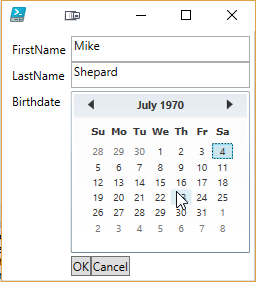
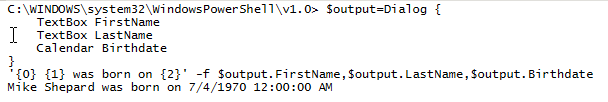
There are tons of features to talk about, and I’ll be following up with a series of posts illustrating them.
In the meantime, use Install-Module WPFBot3000 (or Update-Module WPFBot3000) and let me know what you think.
Are there things that are missing?
Are there things that are broken?
Is something difficult to do that shouldn’t be?
Feel free to enter issues in the github repo or let me know through twitter, email, Reddit, etc.
-Mike
Pingback: WPFBot3000 - Approaching 1.0 - PowerShell Station - How to Code .NET
Pingback: Dew Drop - August 1, 2018 (#2778) - Morning Dew